- Published 22 Feb 2024
- Last Modified 6 Mar 2024
- 6 min
Ethernet Explained: Your Essential Guide to Choosing and Using Ethernet Cables
Explore how to choose, use, and understand different Ethernet cable types for reliable network connections. Shop Cat5, Cat6, and Cat6a cables from RS now.

Ethernet cables are vital in connecting Australia's homes and businesses, offering fast, reliable network connections crucial for the digital age. According to a report by the Australian Communications and Media Authority, internet usage in Australia reached near-universal levels in 2022, with a staggering 99% of Australian adults going online in the six months leading up to June.
This widespread internet access highlights the crucial role of Ethernet cables in ensuring reliable connections for homes and businesses, supporting a range of activities from daily online tasks to essential commercial operations.
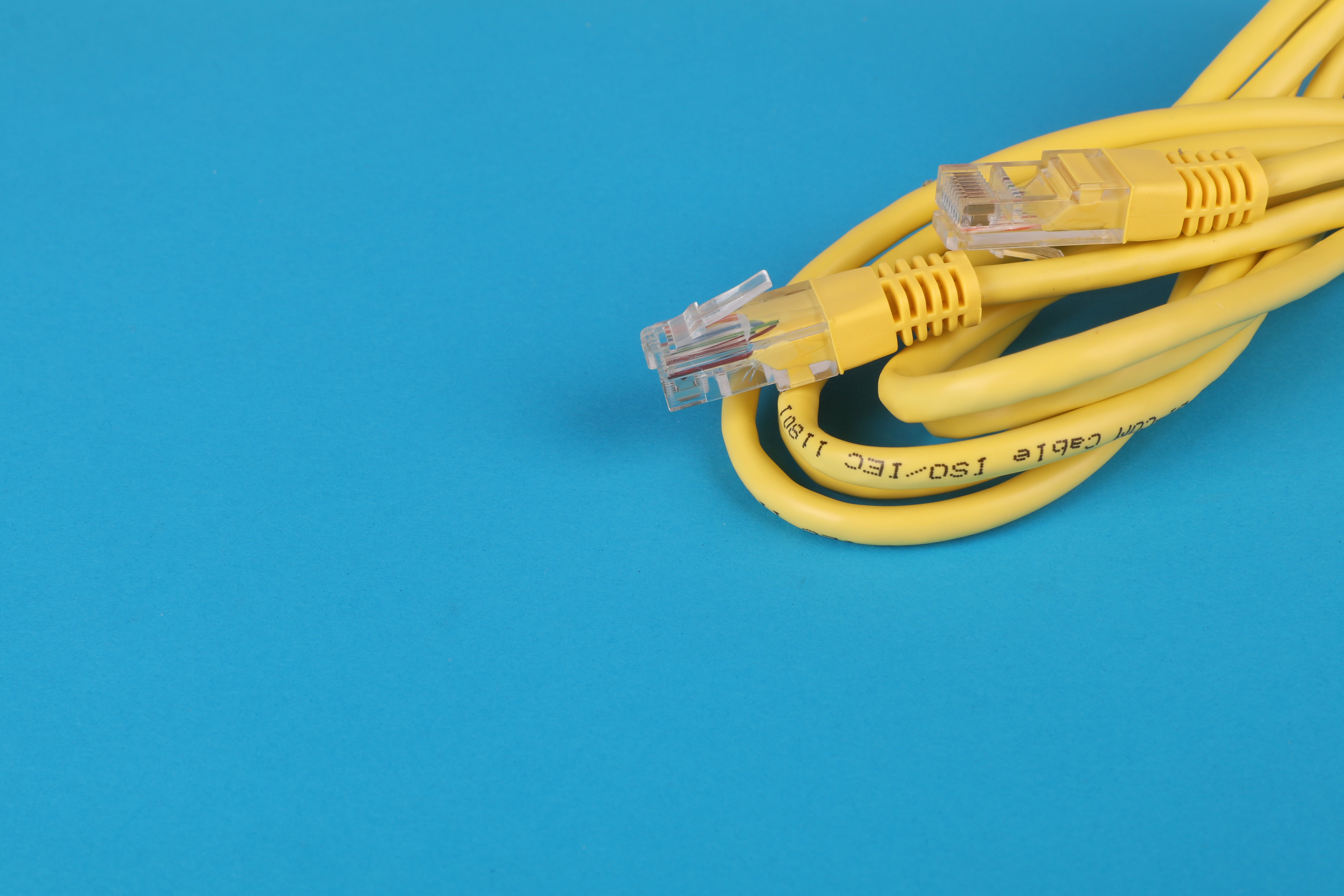
What is an Ethernet Cable?
An Ethernet cable, a fundamental component of modern wired networks, serves as a physical conduit for data transmission. It's an essential element in establishing a local area network (LAN), seamlessly linking devices like computers, routers, switches, and even gaming consoles. The primary function of these cables is to facilitate communication between these devices, enabling the sharing of resources and data.
Originating in the 1970s, Ethernet technology has undergone significant evolution. The initial concept, developed by Xerox PARC, was designed to support rudimentary networking needs. Over the years, as digital technology advanced, Ethernet cables adapted to meet the growing demands for faster and more reliable connections.
How Does An Ethernet Cable Look?
An Ethernet cable typically looks like a relatively thick, round cord, similar in appearance to a telephone cable but thicker. The key features of an Ethernet cable include:
- Ethernet Connectors: At each end of the cable, there are RJ45 connectors, which are slightly larger than telephone wire connectors (RJ11). These connectors have a cable clip to secure them into the Ethernet port.
- Colour and Texture: Ethernet cables come in various colours, but the most common are grey, blue, or black. The outer coating is usually made of a durable plastic material.
- Length and Thickness: The cables can vary in length, are suitable for different networking needs, and are generally thicker than standard phone cables due to the multiple twisted pairs of wires inside.
- Internal Wiring: Inside the cable, there are typically four pairs of twisted copper wires, which can be seen if the outer sheath is stripped away.
- Flat or Round: While most Ethernet cables are round, flat Ethernet cables are also available and are often used when a more discreet or flexible installation is needed, such as running under carpets or along baseboards.
How Does an Ethernet Cable Work?
The primary role of an Ethernet cable is to facilitate the transfer of data signals between connected devices, a process achieved by transmitting electrical signals through its copper wires. Copper is chosen for its excellent conductivity, ensuring efficient signal transmission.
These wires are typically twisted into pairs within the cable’s sheath. The twisting is a critical design aspect, as it significantly reduces electromagnetic interference (EMI) and crosstalk (interference from adjacent wires) – enhancing signal clarity. Different categories of Ethernet cables may have a varying number of twisted pairs, typically ranging from two to four pairs.
At each end, RJ45 connectors facilitate easy connection to devices like computers and routers. Data transmission involves converting digital signals into electrical impulses that travel through these wires. In a typical home or office network, when a device sends data, it is converted into electrical signals, which are then transmitted over the cable. These signals are received by the connected device at the other end of the cable, where they are converted back into digital data.
Understanding Ethernet Cable Categories
Ethernet cables are classified into several categories. Each category is defined by its capabilities in terms of data transmission speed (bandwidth) and frequency. The progression from Cat5 to Cat6a represents advancements in technology to support faster and more reliable network connections. Standard types include Cat5, Cat6, and Cat6a, each offering different performance levels in speed and bandwidth.
Cat5
- Speed and Frequency: Cat5 cables were once the standard for Ethernet cables, supporting speeds up to 100 Mbps (Megabits per second) and a frequency of up to 100 MHz.
- Use Case: Ideal for older, less demanding networks, but largely obsolete in modern settings due to advancements in higher categories.
Cat5e
- Speed and Frequency: An enhanced version of Cat5, Cat5e (the 'e' stands for 'enhanced') supports speeds up to 1 Gbps (1000 Mbps) and a frequency of 100 MHz.
- Improvements: Reduced crosstalk compared to Cat5, making it more reliable for faster networks.
- Use Case: Ideal for most home networks and small businesses in Australia. It's suitable for internet and basic video streaming but might struggle with heavier demands like large file transfers.
Cat6
- Speed and Frequency: Cat6 Ethernet cables can handle speeds up to 1 Gbps and are certified to operate at a frequency of up to 250 MHz.
- Improvements: Better shielding and tighter twists compared to Cat5e, reducing crosstalk and allowing for better performance over longer distances.
- Use Case: Suitable for business networks and homes with higher bandwidth requirements. Ideal for applications like video conferencing and streaming high-definition content.
Cat6a
- Speed and Frequency: Cat6a (the 'a' stands for 'augmented') supports data transmission speeds up to 10 Gbps and a frequency of up to 500 MHz.
- Improvements: Even more shielding than Cat6 and a sturdier sheath, making it ideal for industrial applications where additional interference might be present.
- Use Case: Used in data centres, server farms, and environments where high data transfer rates are crucial. Also beneficial for professional gaming setups and streaming ultra-high-definition videos.
Choosing the Right Ethernet Cable

Selecting the appropriate Ethernet cable is critical for ensuring that your network operates efficiently and meets your specific requirements. Whether for home, office, or gaming use, various factors need to be considered to make an informed decision, including:
- Speed and Bandwidth: Select Cat6 or Cat6a for high-speed internet and bandwidth-heavy tasks.
- EMI Shielding: Choose cables with enhanced shielding, like Cat6a, in high interference environments.
- Cable Category: Opt for Cat5e, Cat6, or Cat6a based on network speed and bandwidth needs.
- Cable Length: Measure distance; use shorter cables to avoid signal degradation.
- Durability: Prefer robust, UV-resistant cables for outdoor or wall installations.
- Environmental Considerations: Consider shielding, waterproofing, and UV resistance for harsh conditions.
By understanding the differences between cable categories and considering factors such as length, durability, and budget, you can select a cable that not only meets your current needs but also accommodates future advancements in networking technology.
Setting Up a Network With An Ethernet Cable
To ensure a seamless and efficient network setup, it's essential to understand how to properly use Ethernet cables. Here's a quick guide to help you connect and utilise Ethernet cables in your network:
- Step 1: Select the Right Cable – Choose the best Ethernet cable for your network's speed and bandwidth needs.
- Step 2: Use an Extender if Needed – If your setup requires a longer reach than standard cables offer, consider an Ethernet cable extender to increase the range without sacrificing signal quality.
- Step 3: Connect the Cable – For those wondering how to connect an Ethernet cable, it's a straightforward process: simply plug the RJ45 connectors found at each end of the cable into the Ethernet ports on your devices (like routers and computers).
- Step 5: Test the Connection – Ensure the cable works correctly and provides a stable connection.
Partner with RS for Premium Ethernet Cable Solutions
Ethernet cables are a vital component of modern connectivity. Understanding their types, functionality, and which one best suits your needs is crucial. Factors like internet speeds, environmental conditions, and network requirements play a significant role in cable selection. For a comprehensive range of Ethernet cables tailored to various needs, RS offers an extensive selection. Explore our full range of networking and coaxial cable options.
Popular Brands for Ethernet Cables
Phoenix Contact
Phoenix Contact’s range of high-quality Ethernet cables is designed to meet the demands of both industrial and commercial applications, ensuring reliable and high-performance connectivity in various network environments.
TE Connectivity
TE Connectivity's Ethernet cables stand out for their advanced engineering, which ensures optimal performance in data transmission, even in the most demanding environments.
Molex Premise Networks
Molex Premise Networks delivers high-quality Ethernet cabling solutions that provide exceptional performance in data communication, particularly in premise networking environments.
Related links
- A Guide to Ethernet Cables
- Industrial & Commercial Guide: How to Choose the Best Ethernet Cables [Top 10 Brands]
- Ethernet Cable
- A Complete Guide to Cat 7 Cable
- A Complete Guide to Fibre Optic Cables
- Cat5 Vs Cat6 Ethernet Cables and What You Need to Know
- Guide to Cable Types & Applications: Computer Cables, Video Cables & More
- Ethernet Couplers